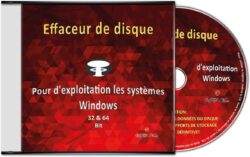iPod is one of the most successful consumer electronic products in history. It is the best selling mp3 / mp4 player in the market today. The combination of sound quality, sleek design and unique user interface, made the iPod a hit, causing an entire industry of accessories to emerge almost overnight.
The Apple Corporation first released the iPod on October 23, 2001.
Presently we are now on the 5th generation of iPod.
The first generation - Mp3 player with mechanical scroll wheel and four buttons.
The second generation - It has touch-sensitive wheel, 10 GB and 20 GB hard drives.
The third generation - It has touch-sensitive bottoms and USB connectivity.
The fourth generation - It has click-wheel and only two hard disk version, 20 GB and 40 GB.
The fifth generation - Mp4 player with 60 GB memory storage and video capability.
iPod has won several awards ranging from engineering excellence, to most innovative audio product. Very often it receives favorable reviews on looks, designs and handling.
iPod was designed as an mp3 / mp4 player for people with an active lifestyle. It is compact, sturdy and lightweight enough to take with you wherever you go. It was designed to fit comfortably in the palm of your hand or to be carried into a pocket or purse for easy transportation.
It comes in many storage capacities from 512 MG to 80 GB. The amount of memory it can hold, depends on the model or on the compression rate of your songs.
As an mp3 player it was designed to provide the best quality sound. It has a powerful 60 MW amplifier so it can deliver audio as loud as you want. It also has a 20 MZ to 20 KHZ frequency response, which means you can hear distortion free music at the lowest pitches.
iPod built-in rechargeable battery provides between 8 to 20 hours of music playtime depending on your model. Using the appropriate stereo adapter your iPod will sound great on your home or car stereo system. All iPod`s come as standard with a non removable lithium rechargeable battery. The battery charge will last about 14 to 28 days without use. The lcd display shows the battery level on the upper right corner of the screen. You may charge your iPod by connecting it to an Apple iPod Power Adapter or connecting it to a USB port of a computer. A full charge takes approximately four hours while 80% charge will require at least one hour.
Apple has designed the iPod, as an mp3 player, to work with the iTunes media library software, which allows you to select your music on your computer and on your ipod. iTunes can automatically synchronize this mp3 player with specific playlists or with the entire content of a music library each time you connect your iPod to a host computer.
The first three generations of iPod used two ARM 7TDMI derived CPUs running at 90 MHZ, while later models have variable speed chips which run at a peak of 80 MHZ to save battery life. Another great feature of owning an iPod is the fact that someone can record a discussion and then post the audio file on the internet. This means people can download the file and listen to the file on their iPod. As an mp4 player, with iTunes 4.9, you can now browse and subscribe to podcasts at the iTunes Website. Podcasts are radio shows or other audio/video programs that are downloadable over the internet.
In order for you to be a more satisfied iPod customer, as to the usability and longer battery life spam of this mp3-mp4 player you should consider the following tips:
- Keep it turned off when not using it.
- Update to the latest software.
- Keep it at room temperature whenever possible.
- If you are not using the backlighting, turn it off.
-Turning off the equalizer will save you battery.
- Use compressed songs.
With the availability of compact audio format, we have had mp3 players such as iPod, which provided an unprecedented portability to eager electronic consumers. Now iPod, as mp4 players, is already able to deliver video capability and a whole new set of features and services yet to come.
Author Bio
Roberto Sedycias - IT Consultant
This article is under GNU FDL license and can be distributed without any previous authorization from the author. However the author´s name and all the URL´s (links) mentioned in the article and biography must be kept.
This article can also be accessed in portuguese language from the News Article section of page PoloMercantil
Roberto Sedycias works as IT consultant for PoloMercantil.
Article Source: http://www.ArticleGeek.com - Free Website Content
Related Computer Hardware Articles
How to shop for an internal or external drive like a pro.Buying Guide to Graphics Cards
The graphics card is a vital performance component of your computer, particularly if you play 3D games, or work with graphics and video content.Guide to Buying a Webcam
Before you make a choice about any webcam equipment, it helps to decide exactly how you want to use the technology.Notebook or Desktop Computer, What is the Best Buy ?
This article explains the main differences between notebooks and desktops, providing useful information about as to which one would be best to purchase. Also there is some information about reconditioned computers.
A Purchase Guide to Budget Notebooks
This article explains about budget notebooks, its configurations and main features, as a viable mobile solution for one's computer related tasks. Several manufacturer models are compared for better understanding.
Understanding Mp4 Players
This article explains the basic difference between mp3 and mp4 players, together with the main features of mp4 devices. Internet browsing, emailing and video shows are all resources available in the mp4 players.
©2006 ArticleGeek.com: Free Website Content - All Rights Reserved