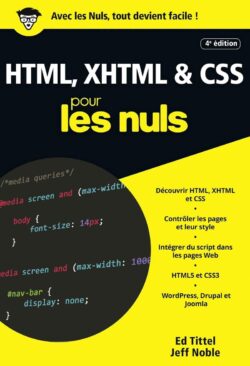1. About PyQt5
- PyQt5 is a powerful: and versatile Python binding for the popular cross-platform GUI (Graphical User Interface) toolkit, Qt. It allows developers to create rich and interactive desktop applications with ease. PyQt5 combines the simplicity and flexibility of the Python language with the robustness and extensive capabilities of Qt, providing a comprehensive framework for building modern and visually appealing user interfaces.
- Qt, the underlying framework behind PyQt5: is a mature and widely-used library for GUI development. Originally developed by Trolltech and later acquired by Nokia, Qt offers a vast array of tools and components for creating cross-platform applications. It provides a unified API and set of tools that enable developers to write code once and deploy it on multiple platforms, including Windows, macOS, Linux, and even mobile platforms like Android and iOS.
- With PyQt5, developers can harness the power of Qt's: features and functionality through the simplicity and elegance of Python. It allows you to create applications with complex layouts, responsive designs, and rich graphics, making it suitable for a wide range of use cases, from small utility tools to large-scale enterprise applications.
- One of the key strengths of PyQt5: is its seamless integration with Qt's extensive collection of widgets, which are pre-built graphical elements that form the building blocks of GUIs. These widgets include buttons, labels, text boxes, checkboxes, sliders, and many more. PyQt5 provides a straightforward and intuitive way to create, customize, and interact with these widgets, enabling developers to create highly interactive and user-friendly interfaces.
- Furthermore, PyQt5 supports advanced features: such as signals and slots, which facilitate the communication between different components of an application. Signals are emitted by objects when certain events occur, while slots are functions that can be connected to these signals to perform specific actions. This mechanism enables developers to create responsive and event-driven applications, where actions are triggered in response to user interactions or other events.
- PyQt5 is well-documented: with extensive tutorials, guides, and examples available to help developers get started. The community around PyQt5 is active and supportive, with online forums and resources where developers can seek help and share their knowledge.
- In summary, PyQt5: is a powerful and flexible Python binding for Qt, allowing developers to create visually appealing and cross-platform GUI applications. With its rich set of features, extensive widget library, and seamless integration with Qt, PyQt5 empowers developers to build robust and user-friendly desktop applications in Python with ease.
2. Versions history of PyQt
Here is a version history of PyQt along with the years of their release:
- PyQt 0.x (early versions): These early versions of PyQt were released in the late 1990s and early 2000s. They provided Python bindings for the earlier versions of Qt, such as Qt 1 and Qt 2.
- PyQt 3.x: PyQt 3.x series was released in the early to mid-2000s, with versions like PyQt3.8. This series introduced support for Qt 3.
- PyQt 4.x: PyQt 4.x series marked a significant update and was released around 2006. It provided Python bindings for Qt 4. PyQt4 became widely adopted for GUI development in Python. This series had various versions like PyQt4.1, PyQt4.2, PyQt4.3, and so on.
- PyQt 5.x: PyQt 5.x series is a major release that supports Qt 5. It brought several improvements and enhancements over its predecessor. PyQt5 was first released in 2016 and quickly gained popularity. This series had versions like PyQt5.0, PyQt5.1, PyQt5.2, and subsequent updates.
- PyQt 6.x: PyQt 6.x series is the latest major release of PyQt, developed to support Qt 6. It provides compatibility with the latest features and improvements of Qt. PyQt6 was first released in 2020 and continues to be actively maintained. This series includes versions like PyQt6.0, PyQt6.1, PyQt6.2, and newer releases.
The version numbers mentioned here are just examples, and there were many other minor releases and updates within each major series. Each version introduced bug fixes, performance improvements, and new features to enhance the functionality and usability of PyQt.
It's worth noting that PyQt versions are closely tied to the corresponding Qt versions. Therefore, the release dates and version numbers may vary slightly depending on the specific PyQt version and the Qt framework it supports.
3. List of advantages of PyQt
PyQt, the Python binding for Qt, offers numerous advantages for GUI application development. Here are some key advantages of using PyQt:
- Cross-platform compatibility: PyQt allows you to create applications that can run seamlessly on multiple platforms, including Windows, macOS, Linux, and mobile platforms like Android and iOS. This cross-platform compatibility saves development time and effort, as you can write code once and deploy it on various operating systems.
- Extensive widget library: PyQt provides access to Qt's comprehensive widget library, which includes a wide range of pre-built GUI components such as buttons, labels, text boxes, checkboxes, sliders, menus, and more. This vast collection of widgets allows you to create visually appealing and feature-rich user interfaces with ease.
- Rich graphical capabilities: With PyQt, you can leverage Qt's powerful graphics framework to create stunning visual effects, custom graphics, and animations. The framework includes support for vector graphics, 2D and 3D rendering, image manipulation, and OpenGL integration, enabling you to create visually compelling applications.
- Responsive and event-driven architecture: PyQt supports the signals and slots mechanism, a powerful feature that facilitates communication between different components of your application. This event-driven architecture allows you to create highly responsive applications where actions are triggered in response to user interactions or other events.
- Rapid application development: PyQt provides a range of tools and utilities that streamline the development process, making it faster and more efficient. The PyQt Designer, for example, is a visual editor that allows you to design your GUI by dragging and dropping widgets, reducing the need for manual coding and speeding up development.
- Integration with Python ecosystem: PyQt seamlessly integrates with the broader Python ecosystem, allowing you to leverage the vast array of Python libraries and frameworks in your applications. You can combine PyQt with libraries for data analysis, scientific computing, web development, and more, enhancing the capabilities of your applications.
- Mature and well-documented: PyQt has been around for many years and has a mature codebase and active community support. It benefits from extensive documentation, tutorials, and examples, making it easy for developers to get started and find assistance when needed.
- Commercial-friendly licensing options: PyQt is available under two licenses: the GNU General Public License (GPL) and a commercial license. This dual licensing model provides flexibility, allowing you to choose the license that best fits your project's needs.
- Stability and performance: PyQt is known for its stability and high-performance capabilities. It leverages Qt's C++ core, which is optimized for efficiency and performance, while providing a Pythonic interface for ease of use.
- Continuous development and updates: PyQt is actively maintained and updated, ensuring that you have access to the latest features, bug fixes, and security patches. The development team is committed to improving and enhancing PyQt to meet the evolving needs of developers.
These advantages make PyQt a popular choice for GUI application development in Python, empowering developers to create cross-platform, visually appealing, and feature-rich applications efficiently.
4. List of module associated with pyqt
PyQt provides a wide range of modules that extend its functionality and enable developers to build comprehensive GUI applications. Here are some of the key modules associated with PyQt:
- QtCore: This module provides the core non-GUI functionality of PyQt, including event handling, timers, threads, file and data handling, signals and slots mechanism, and various utility classes.
- QtGui: QtGui module contains the classes for creating graphical user interfaces, including widgets, windows, dialogs, layout management, painting, fonts, colors, and input handling.
- QtWidgets: QtWidgets module builds upon QtGui and provides an extensive set of GUI widgets that can be used to create interactive applications. It includes buttons, labels, text boxes, sliders, checkboxes, menus, progress bars, tables, and more.
- QtNetwork: QtNetwork module offers classes for network programming, allowing you to perform network operations such as sending and receiving data over TCP/IP and UDP protocols, implementing HTTP clients and servers, and working with sockets and network configurations.
- QtSql: QtSql module provides classes for working with databases, including support for connecting to different database management systems, executing queries, managing transactions, and retrieving and storing data.
- QtWebEngine: QtWebEngine module enables embedding web content into PyQt applications. It allows you to display web pages, execute JavaScript code, handle events, and interact with web content.
- QtMultimedia: QtMultimedia module provides classes for handling multimedia content, such as audio and video playback, recording, and streaming. It allows you to work with various media formats and devices.
- QtPrintSupport: QtPrintSupport module offers classes for printing and print management in PyQt applications. It provides features like page setup, print preview, printer configuration, and document generation.
- QtOpenGL: QtOpenGL module allows integration of OpenGL, a widely-used graphics library, into PyQt applications. It provides classes and functions for creating OpenGL contexts, rendering 2D and 3D graphics, and interacting with OpenGL pipelines.
- QtXml: QtXml module provides classes for handling XML data, including parsing and generating XML documents, manipulating XML structures, and working with XML schemas.
- QtWebKit (deprecated): QtWebKit module offers classes for embedding web content based on the deprecated WebKit engine. It allows you to display web pages, execute JavaScript code, and handle web-related events.
These are just a few examples of the many modules available in PyQt. Each module provides a specific set of features and functionality, allowing you to leverage the capabilities of Qt and build robust and feature-rich GUI applications in Python.
5. Licence of PyQt
PyQt is available under two different licenses:
- GNU General Public License (GPL): PyQt can be used under the terms of the GNU GPL, which is a free and open-source software license. If you choose to use PyQt under the GPL, your own application must also be released under a compatible open-source license. This means that your application's source code must be made available to users and any modifications or derivative works must be licensed under a compatible license as well.
- Commercial License: PyQt is also available under a commercial license, which allows you to use PyQt in closed-source and proprietary applications without the obligation to release your source code. The commercial license requires purchasing a license from the PyQt vendor, Riverbank Computing Ltd.
The choice of license depends on your specific needs and the nature of your project. If you are developing an open-source project or are comfortable with the obligations of the GNU GPL, you can use PyQt under the GPL. However, if you require the freedom to develop closed-source applications or prefer not to share your source code, you can opt for the commercial license.
It's important to note that while PyQt itself is available under these licenses, Qt, the underlying framework, has its own licensing terms. Qt is available under both commercial and open-source licenses, such as the GNU Lesser General Public License (LGPL) and the Qt Commercial License. When using PyQt, it's essential to comply with the licensing terms of both PyQt and Qt, depending on the license you choose for your project.
Younes Derfoufi
CRMEF OUJDA