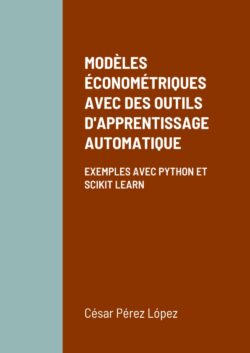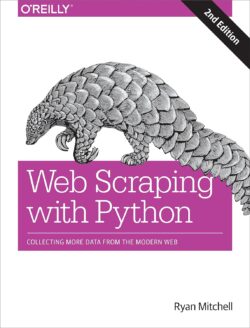Savoir si un module est installé ou non?
Citation de CyberGenius le 4 septembre 2024, 21 h 04 minPour savoir si un module Python est installé sur votre système, vous pouvez utiliser plusieurs méthodes. En voici une qui affiche la liste des modules installés
Utiliser sur l'invite de commande cmd :
pip list
ce qui affiche:
C:\Users\dell>pip list
Package Version
------------------------- --------------
altgraph 0.17.2
anyio 3.5.0
appdirs 1.4.4
argon2-cffi 21.3.0
argon2-cffi-bindings 21.2.0
astroid 2.9.3
asttokens 2.0.5
attrs 24.2.0
autopep8 1.6.0
Babel 2.9.1
backcall 0.2.0
beautifulsoup4 4.10.0
bitstring 3.1.9
black 22.1.0
bleach 4.1.0
cachetools 5.0.0
certifi 2021.10.8
cffi 1.15.0
charset-normalizer 2.0.12
click 8.0.4
colorama 0.4.4
cryptography 36.0.1
cycler 0.11.0
debugpy 1.5.1
decorator 5.1.1
defusedxml 0.7.1
docopt 0.6.2
docutils 0.18.1
ecdsa 0.17.0
entrypoints 0.4
esptool 3.2
et-xmlfile 1.1.0
exceptiongroup 1.2.2
executing 0.8.3
flake8 4.0.1
fonttools 4.29.1
future 0.18.2
greenlet 1.1.2
guizero 1.3.0
h11 0.14.0
html5lib 1.1
idna 3.3
ipykernel 6.9.1
ipython 8.1.1
ipython-genutils 0.2.0
isort 5.10.1
jedi 0.18.1
Jinja2 3.0.3
Js2Py 0.71
json5 0.9.6
jsonschema 4.4.0
jupyter-client 7.1.2
jupyter-core 4.9.2
jupyter-server 1.13.5
jupyter-tabnine 1.2.3
jupyterlab 3.3.0
jupyterlab-pygments 0.1.2
jupyterlab-server 2.10.3
kiwisolver 1.3.2
lazy-object-proxy 1.7.1
MarkupSafe 2.1.0
matplotlib 3.5.1
matplotlib-inline 0.1.3
mccabe 0.6.1
mistune 0.8.4
mypy 0.931
mypy-extensions 0.4.3
nbclassic 0.3.6
nbclient 0.5.12
nbconvert 6.4.2
nbformat 5.1.3
nest-asyncio 1.5.4
notebook 6.4.8
notebook-shim 0.1.0
numpy 1.21.5+vanilla
openpyxl 3.0.9
outcome 1.3.0.post0
packaging 21.3
pandas 1.4.1
pandocfilters 1.5.0
parso 0.8.3
pathspec 0.9.0
pefile 2021.9.3
pickleshare 0.7.5
Pillow 9.0.1
pip 22.0.4
pip-review 1.1.1
pipwin 0.5.1
platformdirs 2.5.1
prometheus-client 0.13.1
prompt-toolkit 3.0.28
psutil 5.9.0
psycopg2 2.9.3
ptpython 3.0.20
pure-eval 0.2.2
py2exe 0.11.1.0
pycodestyle 2.8.0
pycparser 2.21
pyflakes 2.4.0
Pygments 2.11.2
pyinstaller 4.10
pyinstaller-hooks-contrib 2022.2
pyjsparser 2.7.1
pylint 2.12.2
PyMySQL 1.0.2
pyparsing 3.0.7
pyperclip 1.8.2
PyPrind 2.11.3
PyQt5 5.15.6
PyQt5-Qt5 5.15.2
PyQt5-sip 12.9.1
pyrsistent 0.18.1
pyserial 3.5
PySimpleGUI 4.57.0
pySmartDL 1.3.4
PySocks 1.7.1
python-dateutil 2.8.2
pytz 2021.3
pytz-deprecation-shim 0.1.0.post0
pywin32 303
pywin32-ctypes 0.2.0
pywinpty 1.1.6
pyzmq 22.3.0
qrcode 7.3.1
qt-material 2.10
qtconsole 5.2.2
QtPy 2.0.1
reedsolo 1.5.4
requests 2.27.1
selenium 4.23.1
Send2Trash 1.8.0
setuptools 60.9.3
six 1.16.0
sniffio 1.3.1
sortedcontainers 2.4.0
soupsieve 2.3.1
stack-data 0.2.0
tabulate 0.8.9
terminado 0.13.3
testpath 0.6.0
thonny 3.3.14
toml 0.10.2
tomli 2.0.1
tornado 6.1
traitlets 5.1.1
trio 0.26.2
trio-websocket 0.11.1
typing_extensions 4.12.2
tzdata 2021.5
tzlocal 4.1
urllib3 1.26.8
wcwidth 0.2.5
webencodings 0.5.1
websocket-client 1.8.0
wheel 0.37.1
WMI 1.5.1
wrapt 1.13.3
wsproto 1.2.0
xlrd 2.0.1
XlsxWriter 3.0.3
xlwt 1.3.0
yapf 0.32.0
Pour savoir si un module Python est installé sur votre système, vous pouvez utiliser plusieurs méthodes. En voici une qui affiche la liste des modules installés
Utiliser sur l'invite de commande cmd :
pip list
ce qui affiche:
C:\Users\dell>pip list
Package Version
------------------------- --------------
altgraph 0.17.2
anyio 3.5.0
appdirs 1.4.4
argon2-cffi 21.3.0
argon2-cffi-bindings 21.2.0
astroid 2.9.3
asttokens 2.0.5
attrs 24.2.0
autopep8 1.6.0
Babel 2.9.1
backcall 0.2.0
beautifulsoup4 4.10.0
bitstring 3.1.9
black 22.1.0
bleach 4.1.0
cachetools 5.0.0
certifi 2021.10.8
cffi 1.15.0
charset-normalizer 2.0.12
click 8.0.4
colorama 0.4.4
cryptography 36.0.1
cycler 0.11.0
debugpy 1.5.1
decorator 5.1.1
defusedxml 0.7.1
docopt 0.6.2
docutils 0.18.1
ecdsa 0.17.0
entrypoints 0.4
esptool 3.2
et-xmlfile 1.1.0
exceptiongroup 1.2.2
executing 0.8.3
flake8 4.0.1
fonttools 4.29.1
future 0.18.2
greenlet 1.1.2
guizero 1.3.0
h11 0.14.0
html5lib 1.1
idna 3.3
ipykernel 6.9.1
ipython 8.1.1
ipython-genutils 0.2.0
isort 5.10.1
jedi 0.18.1
Jinja2 3.0.3
Js2Py 0.71
json5 0.9.6
jsonschema 4.4.0
jupyter-client 7.1.2
jupyter-core 4.9.2
jupyter-server 1.13.5
jupyter-tabnine 1.2.3
jupyterlab 3.3.0
jupyterlab-pygments 0.1.2
jupyterlab-server 2.10.3
kiwisolver 1.3.2
lazy-object-proxy 1.7.1
MarkupSafe 2.1.0
matplotlib 3.5.1
matplotlib-inline 0.1.3
mccabe 0.6.1
mistune 0.8.4
mypy 0.931
mypy-extensions 0.4.3
nbclassic 0.3.6
nbclient 0.5.12
nbconvert 6.4.2
nbformat 5.1.3
nest-asyncio 1.5.4
notebook 6.4.8
notebook-shim 0.1.0
numpy 1.21.5+vanilla
openpyxl 3.0.9
outcome 1.3.0.post0
packaging 21.3
pandas 1.4.1
pandocfilters 1.5.0
parso 0.8.3
pathspec 0.9.0
pefile 2021.9.3
pickleshare 0.7.5
Pillow 9.0.1
pip 22.0.4
pip-review 1.1.1
pipwin 0.5.1
platformdirs 2.5.1
prometheus-client 0.13.1
prompt-toolkit 3.0.28
psutil 5.9.0
psycopg2 2.9.3
ptpython 3.0.20
pure-eval 0.2.2
py2exe 0.11.1.0
pycodestyle 2.8.0
pycparser 2.21
pyflakes 2.4.0
Pygments 2.11.2
pyinstaller 4.10
pyinstaller-hooks-contrib 2022.2
pyjsparser 2.7.1
pylint 2.12.2
PyMySQL 1.0.2
pyparsing 3.0.7
pyperclip 1.8.2
PyPrind 2.11.3
PyQt5 5.15.6
PyQt5-Qt5 5.15.2
PyQt5-sip 12.9.1
pyrsistent 0.18.1
pyserial 3.5
PySimpleGUI 4.57.0
pySmartDL 1.3.4
PySocks 1.7.1
python-dateutil 2.8.2
pytz 2021.3
pytz-deprecation-shim 0.1.0.post0
pywin32 303
pywin32-ctypes 0.2.0
pywinpty 1.1.6
pyzmq 22.3.0
qrcode 7.3.1
qt-material 2.10
qtconsole 5.2.2
QtPy 2.0.1
reedsolo 1.5.4
requests 2.27.1
selenium 4.23.1
Send2Trash 1.8.0
setuptools 60.9.3
six 1.16.0
sniffio 1.3.1
sortedcontainers 2.4.0
soupsieve 2.3.1
stack-data 0.2.0
tabulate 0.8.9
terminado 0.13.3
testpath 0.6.0
thonny 3.3.14
toml 0.10.2
tomli 2.0.1
tornado 6.1
traitlets 5.1.1
trio 0.26.2
trio-websocket 0.11.1
typing_extensions 4.12.2
tzdata 2021.5
tzlocal 4.1
urllib3 1.26.8
wcwidth 0.2.5
webencodings 0.5.1
websocket-client 1.8.0
wheel 0.37.1
WMI 1.5.1
wrapt 1.13.3
wsproto 1.2.0
xlrd 2.0.1
XlsxWriter 3.0.3
xlwt 1.3.0
yapf 0.32.0
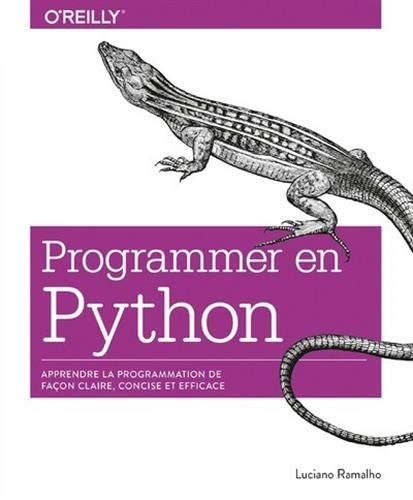
|
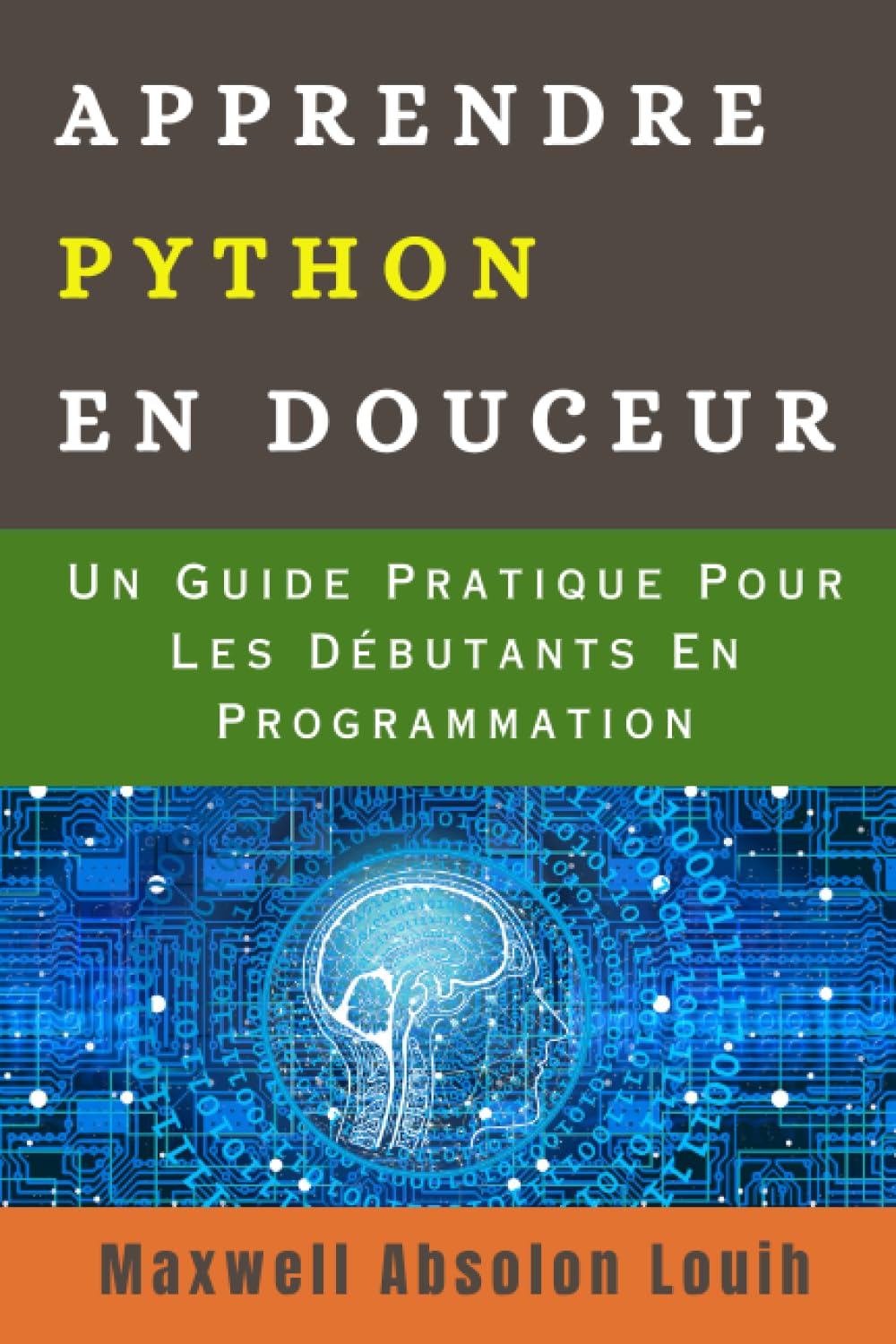
|
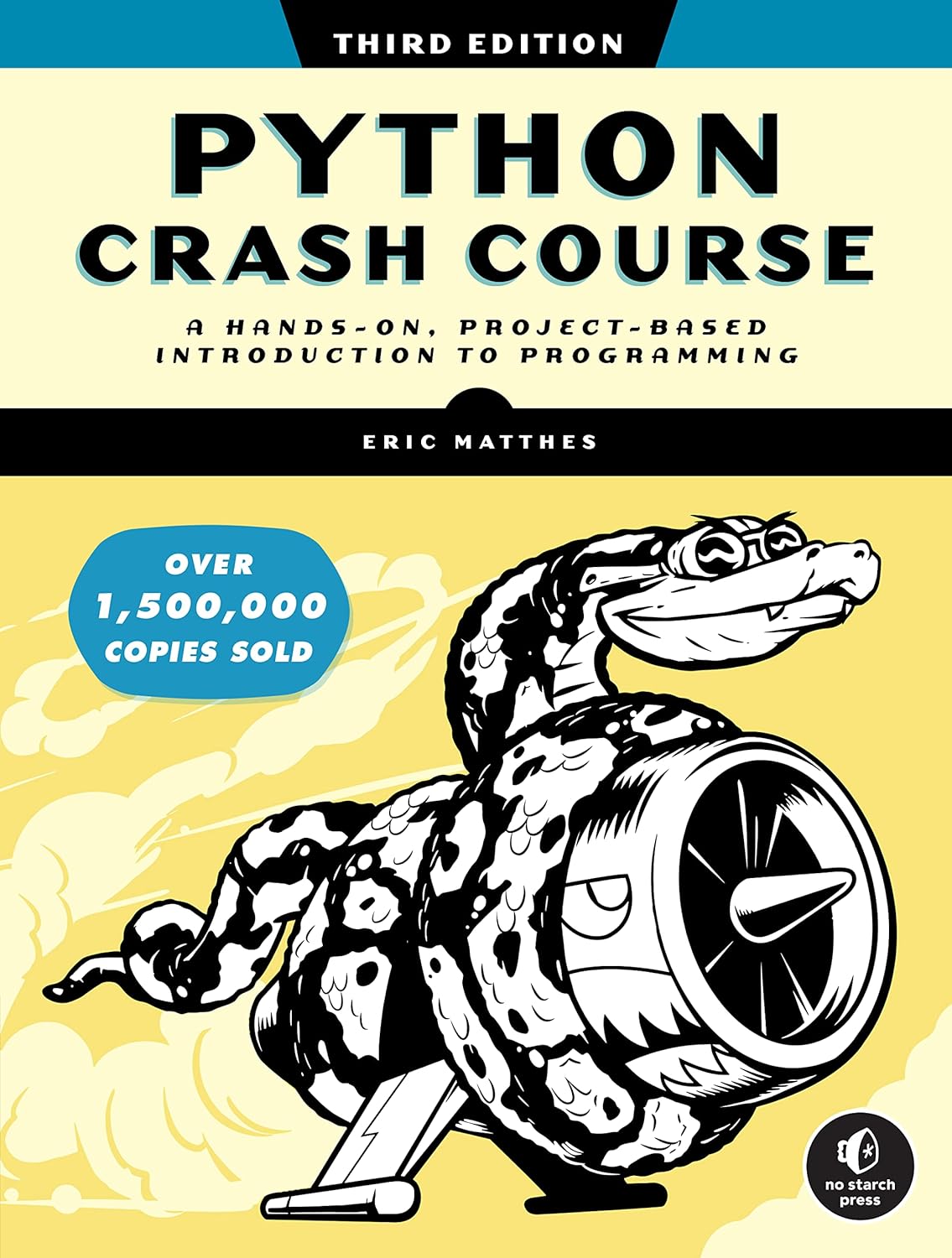
|