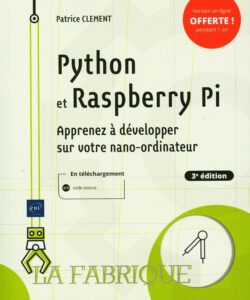Il arrive souvent pour des raisons de sécurité, que vous voulez réinstaller votre système Windows et qu'aucun CD de pilotes ne soit disponibles afin que le système puisse reconnaitre votre matériels (GPU intégré ou une carte son), il est parfois très difficile et fastidieux de trouver les pilotes appropriés.
Le présent tutoriel , vous expliquera comment utiliser DriverMax pour sauvegarder vos pilotes.
Télécharger driverMax
Vous pouvez télécharger la version gratuite de driverMax via ce lien
Procédure de sauvegarde des drivers
- Une fois installé , lancez le programme et cliquez sur le sous menu Export drivers du menu Drivers operations .

Cliquez ensuite sur le lien : Export drivers, pour obtenir la fenêtre suivante :

Vous obtenez ensuite la fenêtre suivante :

Cochez alors les drivers que vous souhaitez sauvegarder et cliquez ensuite sur Next

Sélectionnez ensuite l'endroit où vous souhaitez déposer vos drivers et cliquez sur Next, vous obtenez alors la fenêtre de progression de sauvegarde des drivers suivante :

Les drivers sont maintenant sauvegardés dans fichier au format .zip, vous pouvez ouvrir ce dernier en cliquant sur le bouton Open zip file
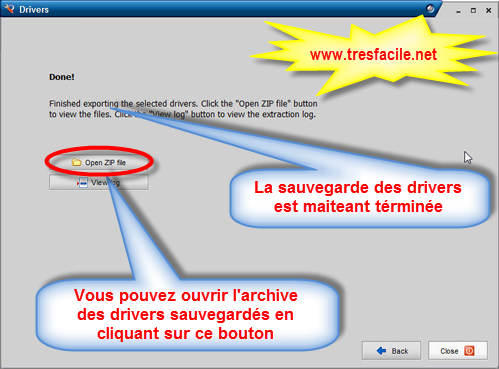
Younes Derfoufi
Enseignant au
CRMEF OUJDA